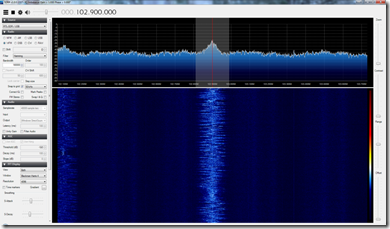Software-defined radio (SDR) is a radio communication system where components that have been typically implemented in hardware (e.g. mixers, filters, amplifiers, modulators/demodulators, detectors, etc.) are instead implemented by means of software on a personal computer or embedded system.
Traditionally, SDR has been an expensive endeavor. However, some clever hackers discovered that some very cheap TV tuner USB dongles based on the RTL2832U chip can be used as wide range radio receivers.
Back on August 9th I ordered one of these RTL2832U-based USB TV tuner dongles from Amazon for $8 and change. It shipped from China and arrived today. I then downloaded and installed SDR# using this quick start guide. So far, I just have it receiving FM broadcast signals. Here’s what it looks like tuned to the local classic rock station:
As described by Sparks, this $8 dongle can be used as an RF spectrum analyzer to discover what signals are in your area. This cheap piece of hardware plus some free software, and a laptop, Raspberry Pi, or BeagleBone Black system can be used as a portable, low-cost signals intelligence gathering system.